- Go to Settings by clicking the Start button and selecting the gear icon.
- In the Settings window, select Apps.
- Choose Apps & features from the left sidebar.
- Under the Installing apps section, locate the drop-down menu labeled Choose where to get apps.
- Select Anywhere from the list. Please note that the wording might differ slightly depending on your Windows 10 version.
- A warning message will appear. Click Yes.
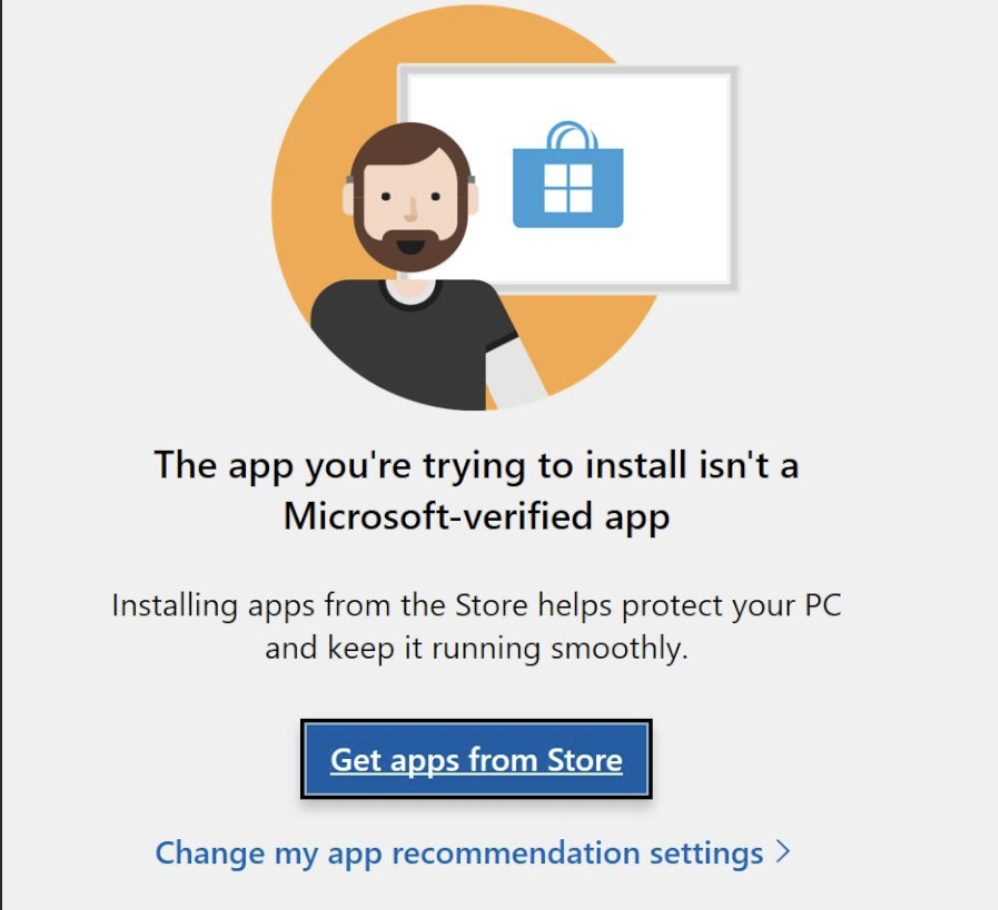
Lisa
Comments