Setting the Resolution of a New Project
On the app's homepage, click on New Project
Go to Settings > Click on the Resolution tab
Choose from the presets (Standard, Vertical, Square or Portrait) or type in a custom size
Changing the Resolution of an Existing Project
Click on Open Project
Locate and open a previously saved project
Go to Settings > Click on the Resolution tab
Choose from the presets (Standard, Vertical, Square or Portrait) or type in a custom size
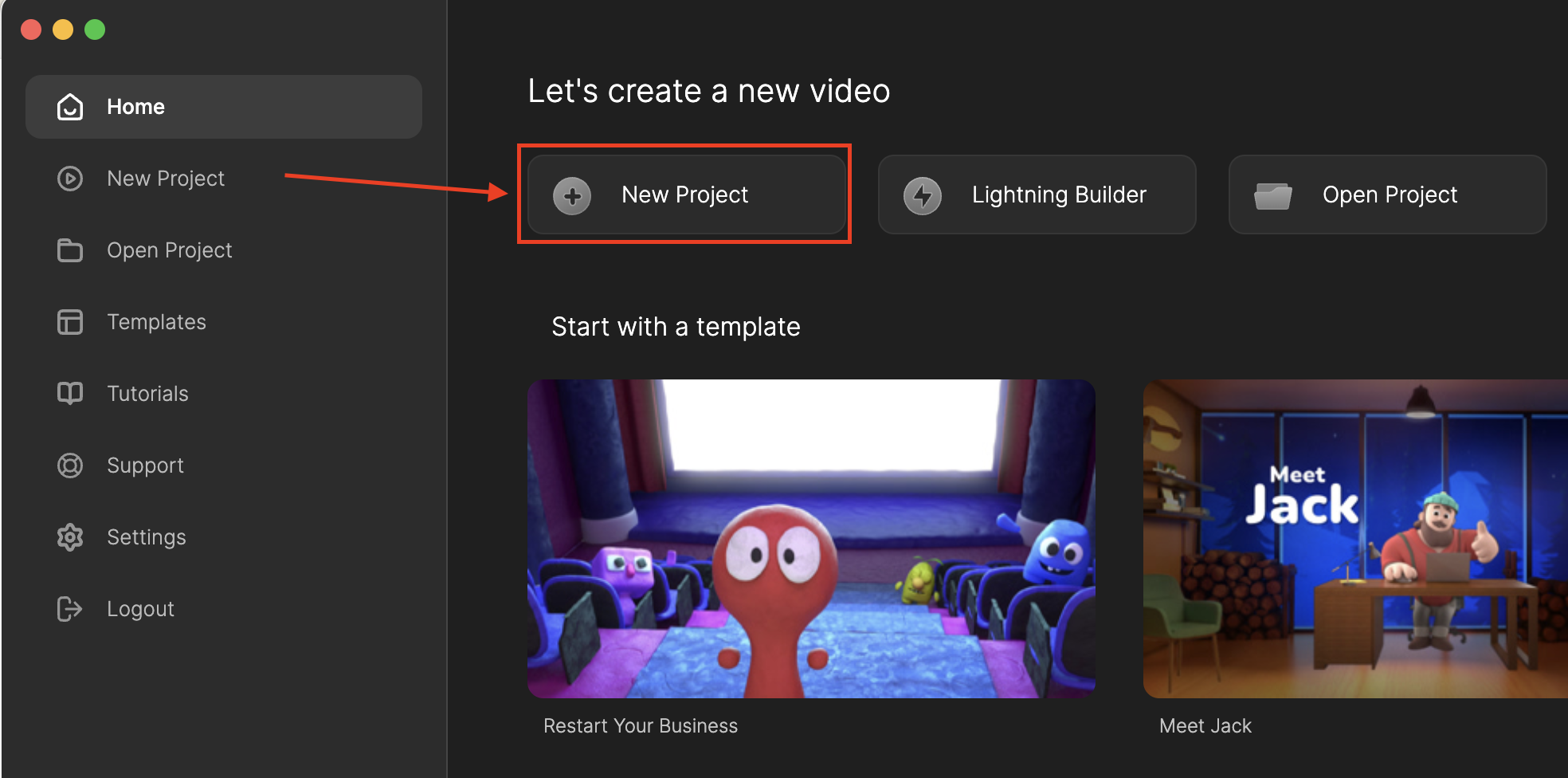
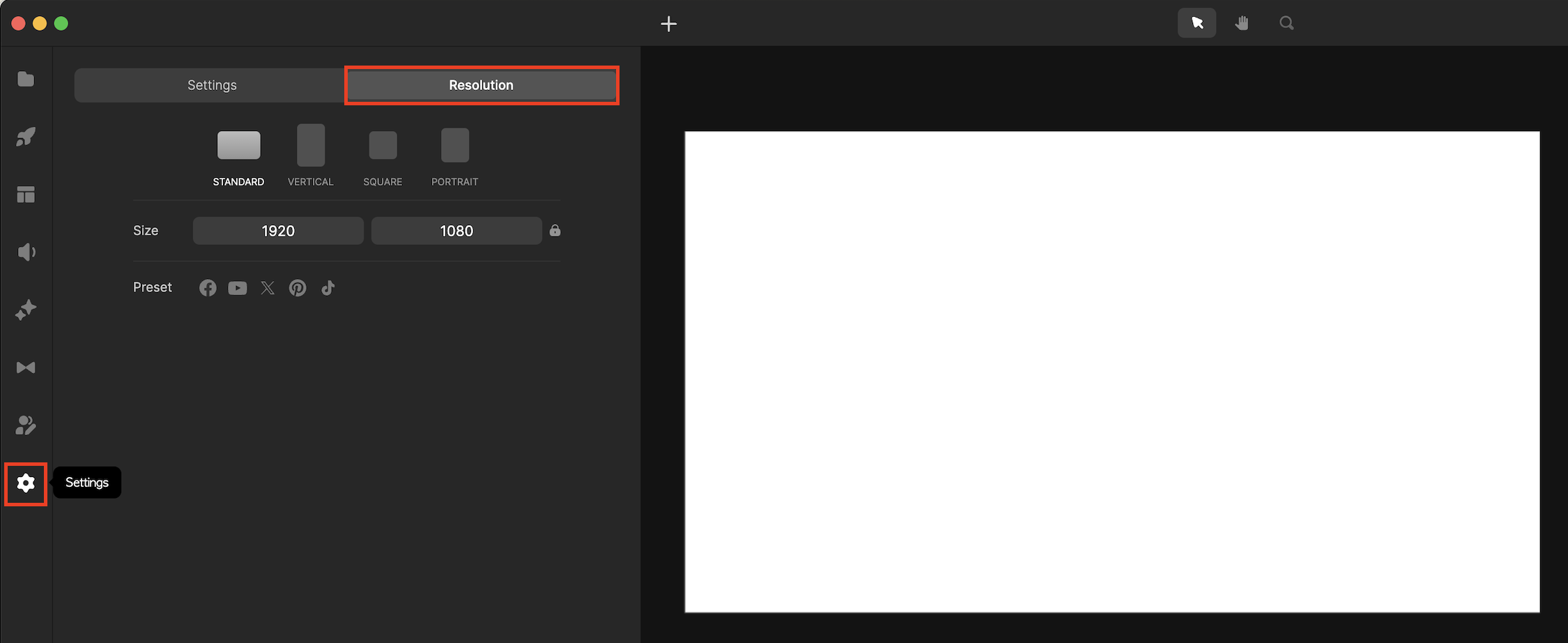
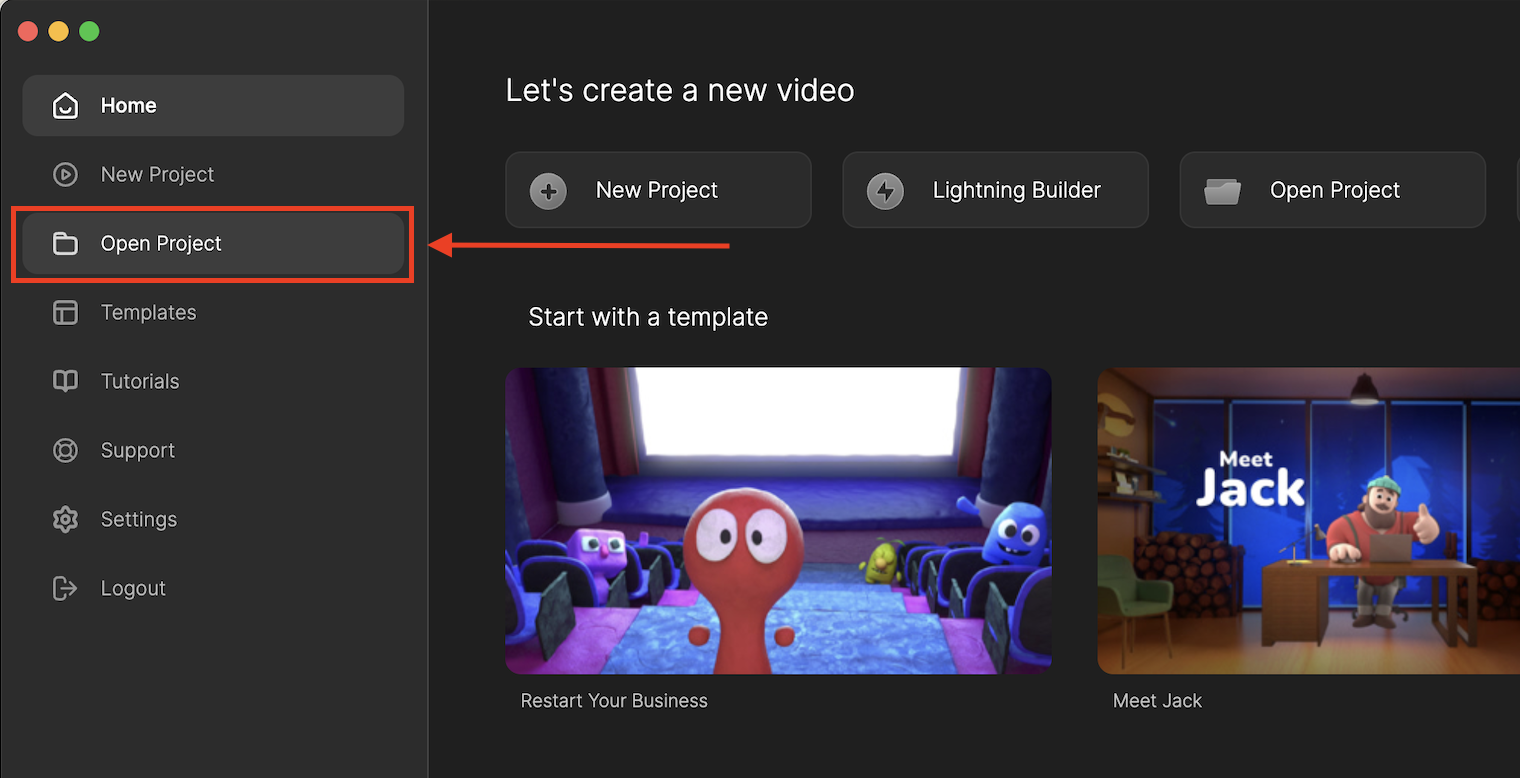
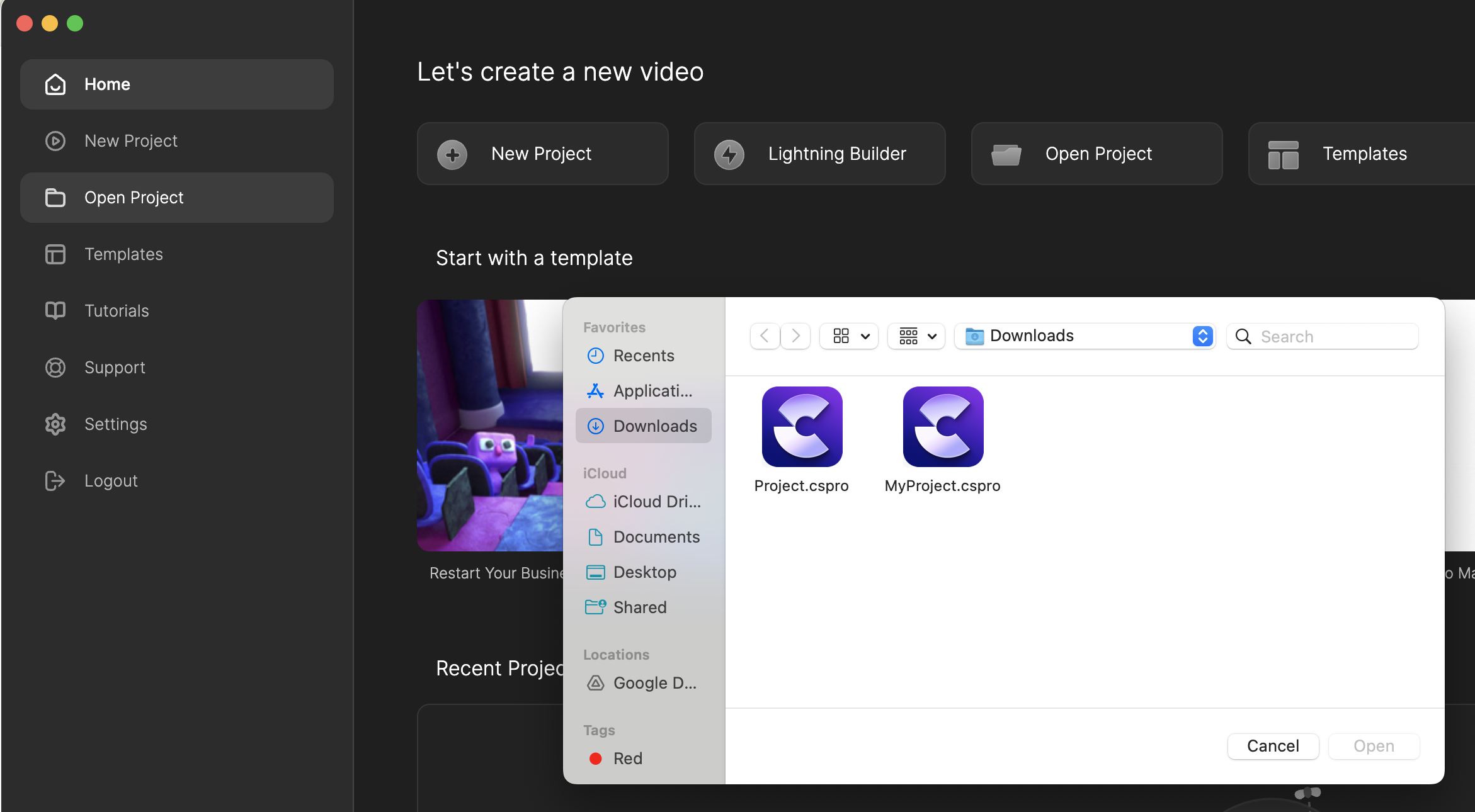
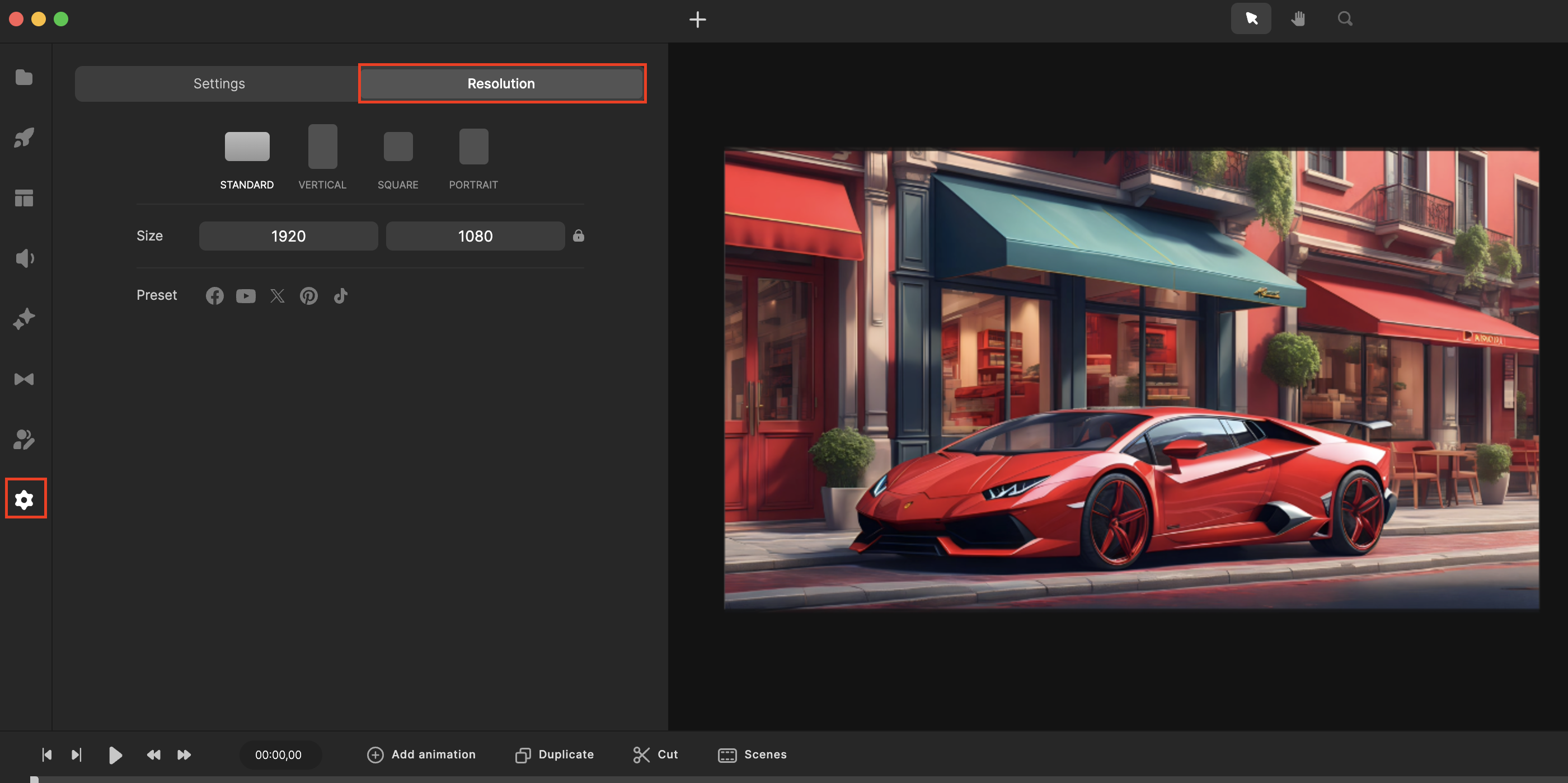
Mira
Comments