Note: This premium feature is available only to All Access Pass subscribers.
Magic Captions is a speech-to-text feature that lets you generate captions or subtitles for your audio or video files.
Simply select the audio or video track on the timeline > click on Generate Captions
Choose the language of the audio or video file
Note: This is not a translator
You can select a Preset style
You can also customize the captions by going to the Style tab
In case the AI misheard the audio and generated an incorrect word, you can manually change it by going to the Captions tab.
Under Captions, you can also modify how long the captions appear by clicking the blue timer button.
Use the slider to set the start and end of each caption.
To export the generated caption as an.srt file, click on the Srt button
Note: CreateStudio can only generate captions and export .srt files.
It's not possible to import .srt files from external sources.
Editing the caption only updates the on-screen text — it doesn’t modify the actual voiceover. It’s useful for correcting any words the AI may have misheard or misspelled in the subtitles.
It's not possible to edit a voiceover once the AI video has been generated. However, you can generate a new voice clip and replace the incorrect voiceover by going to the text-to-speech section.
See: Text-to-speech
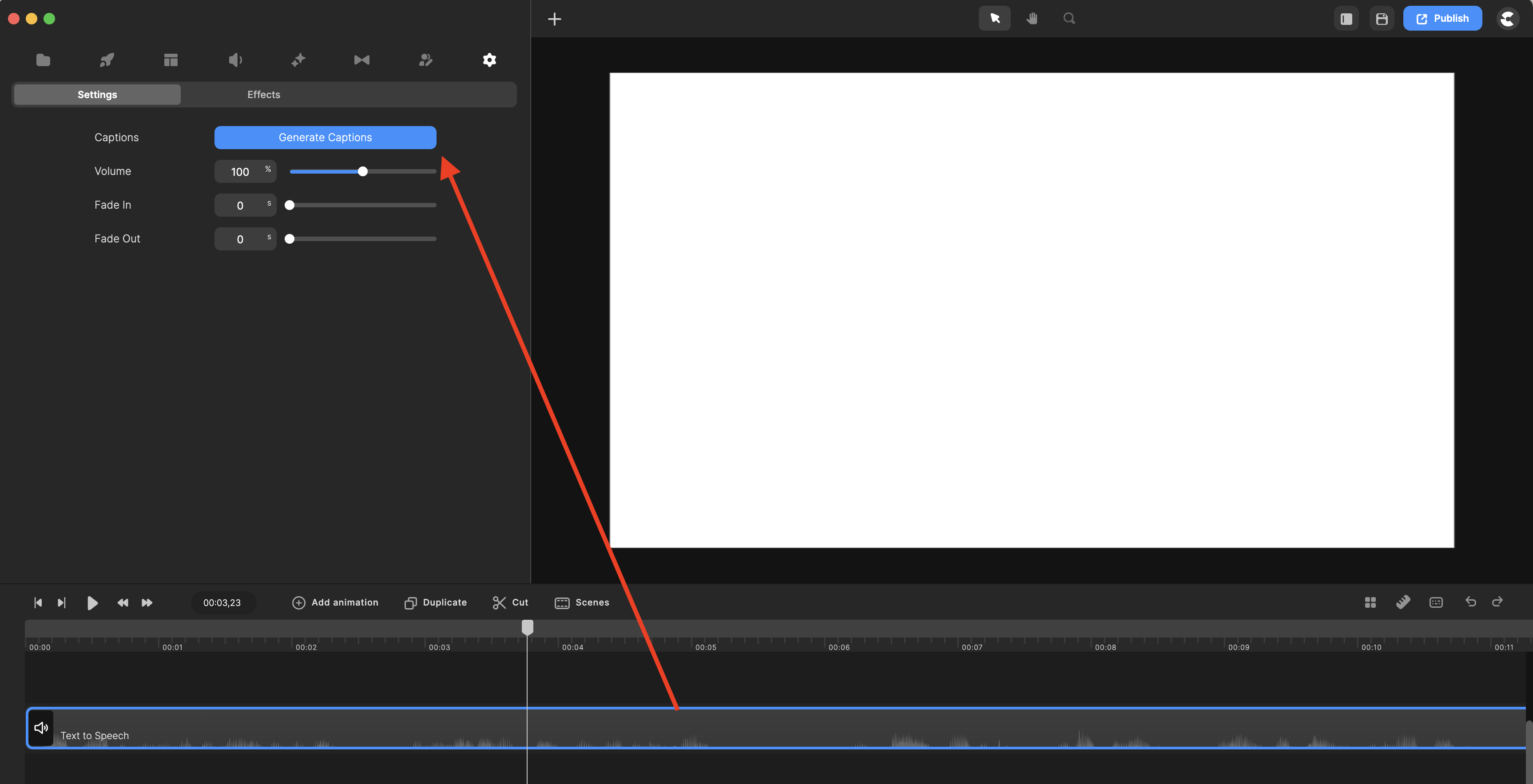
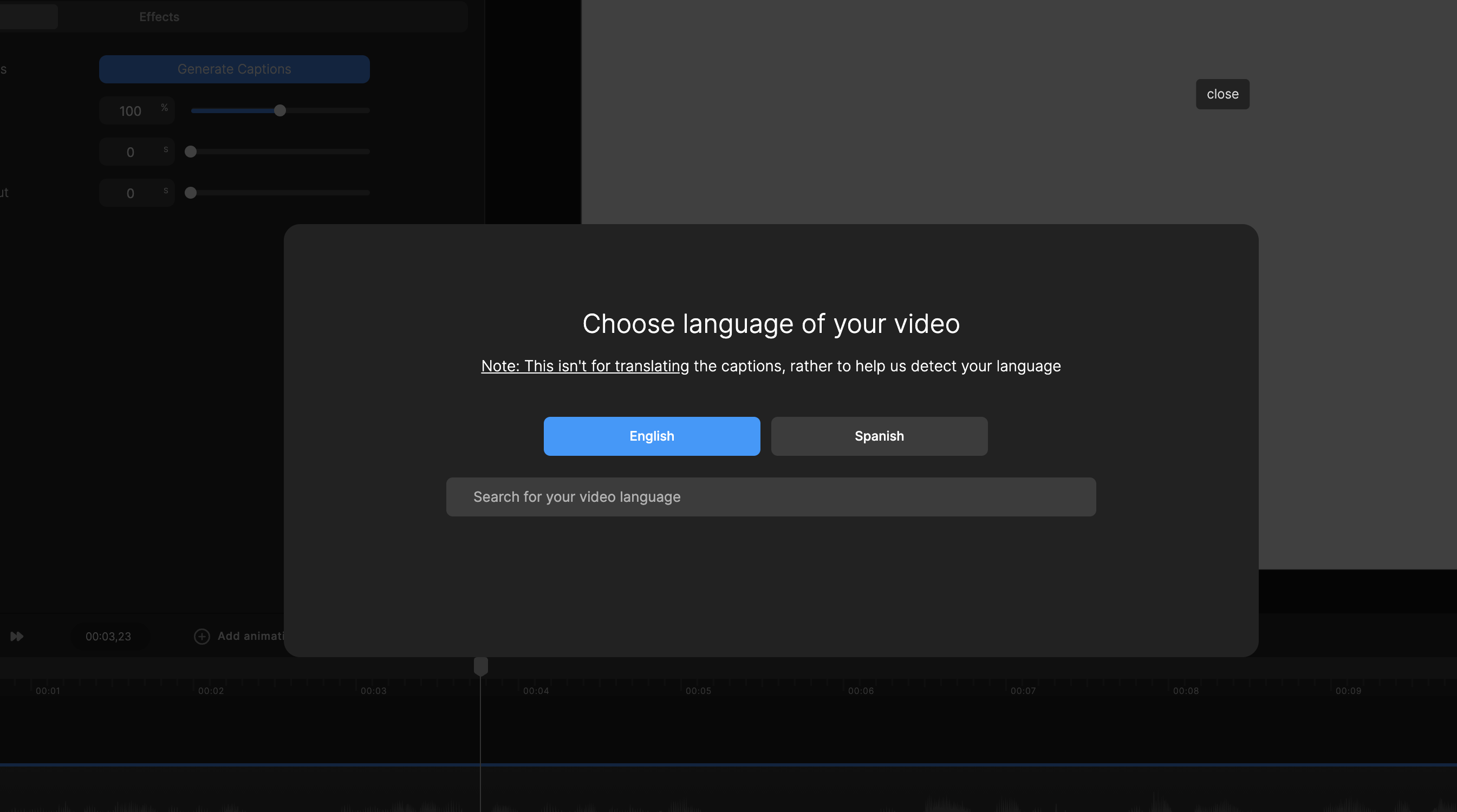
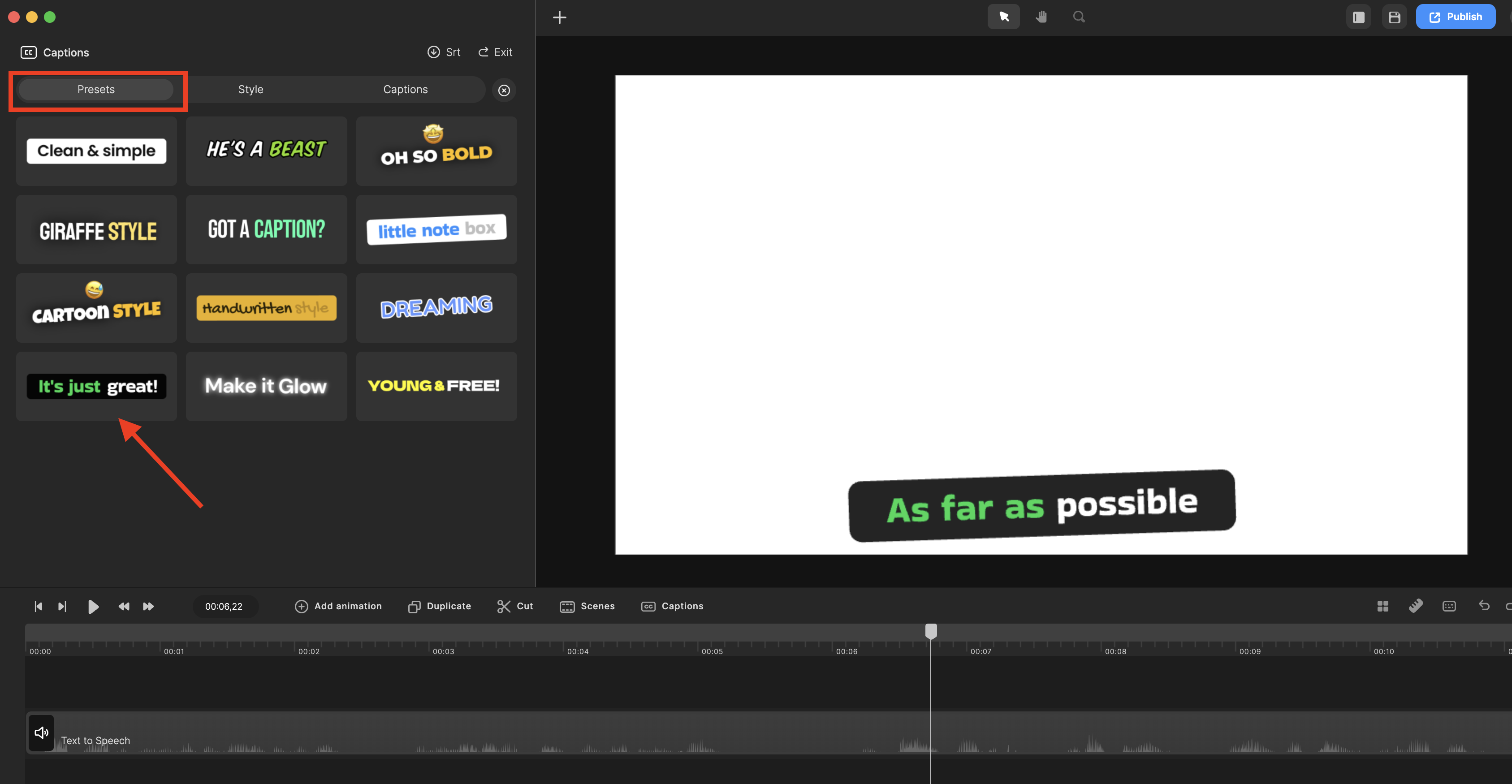
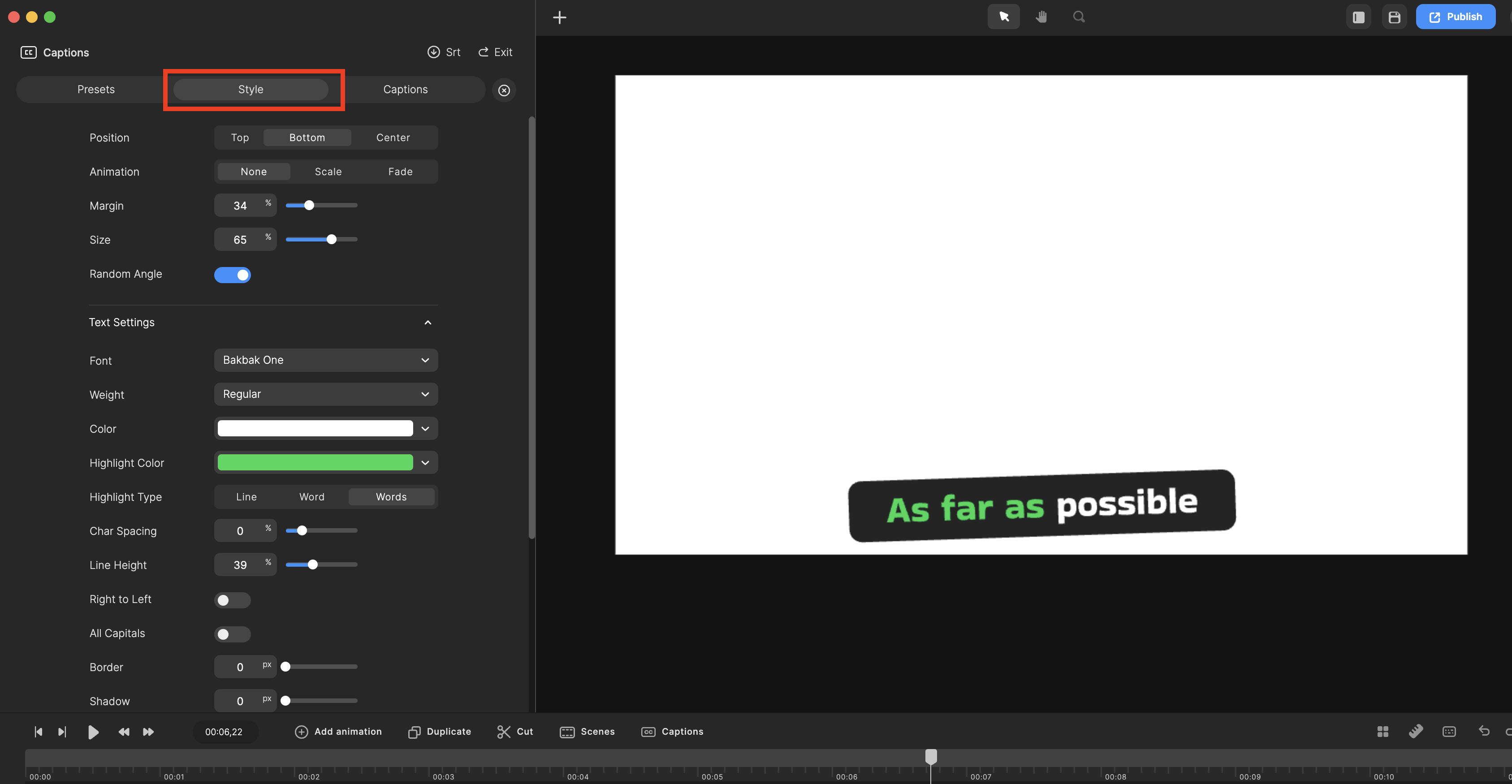
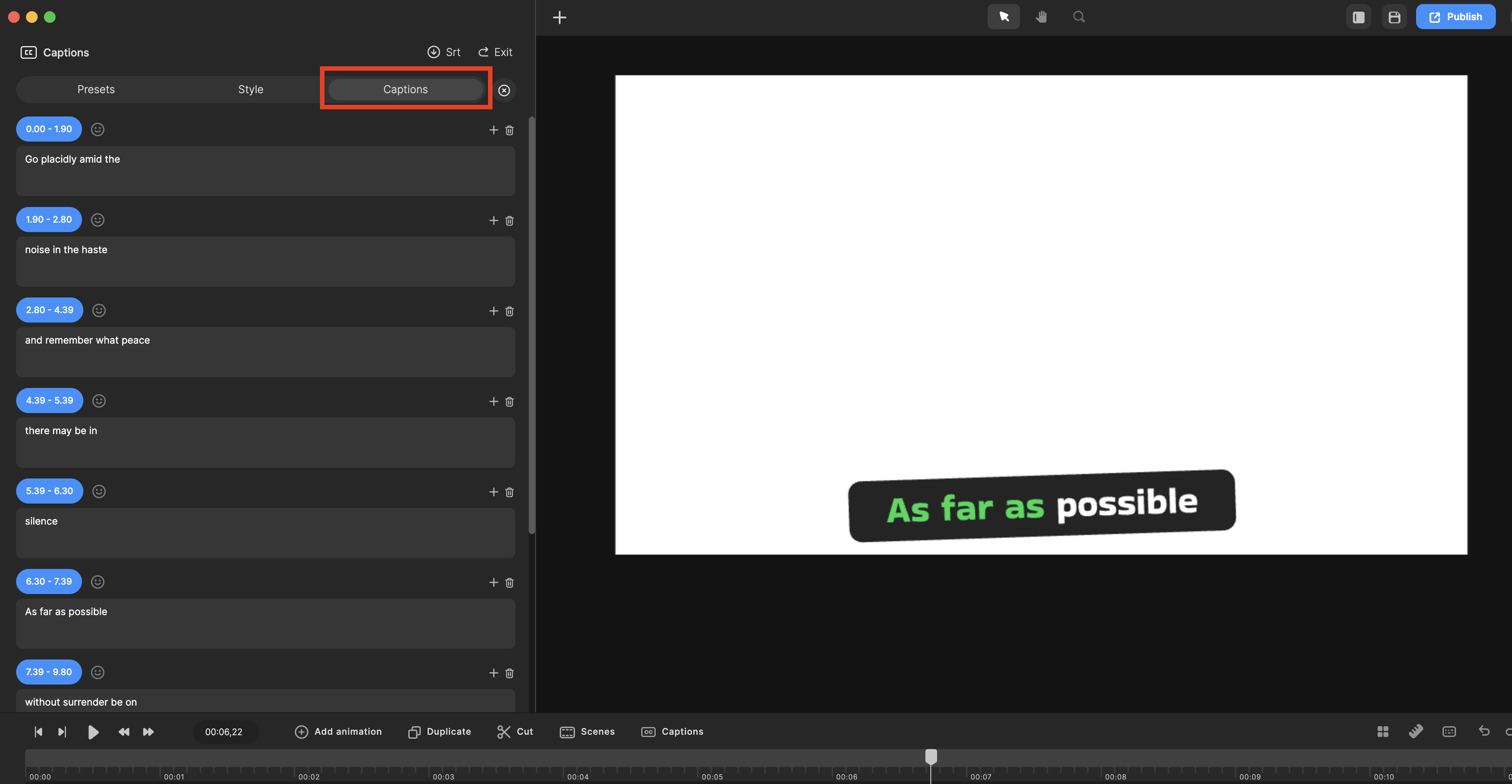
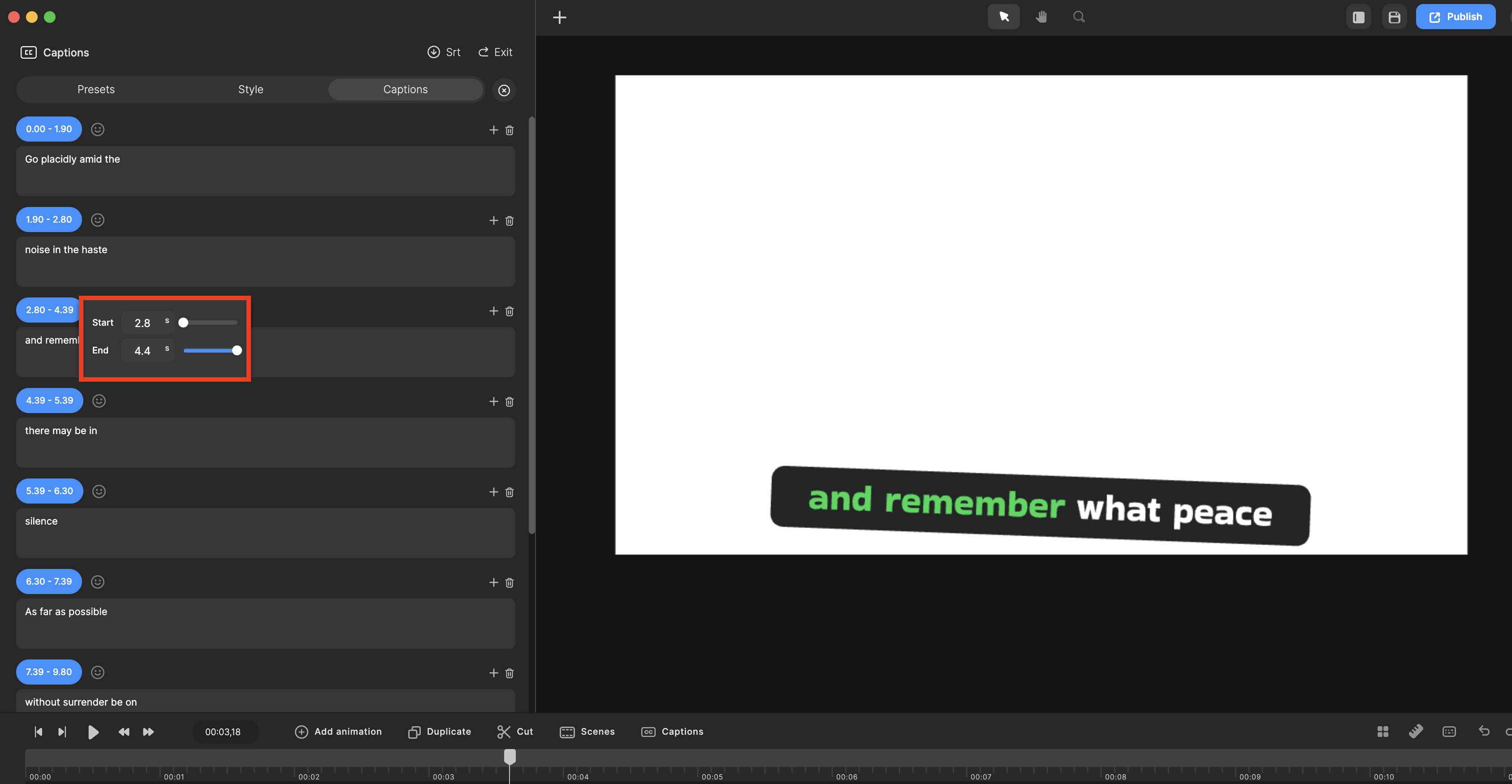
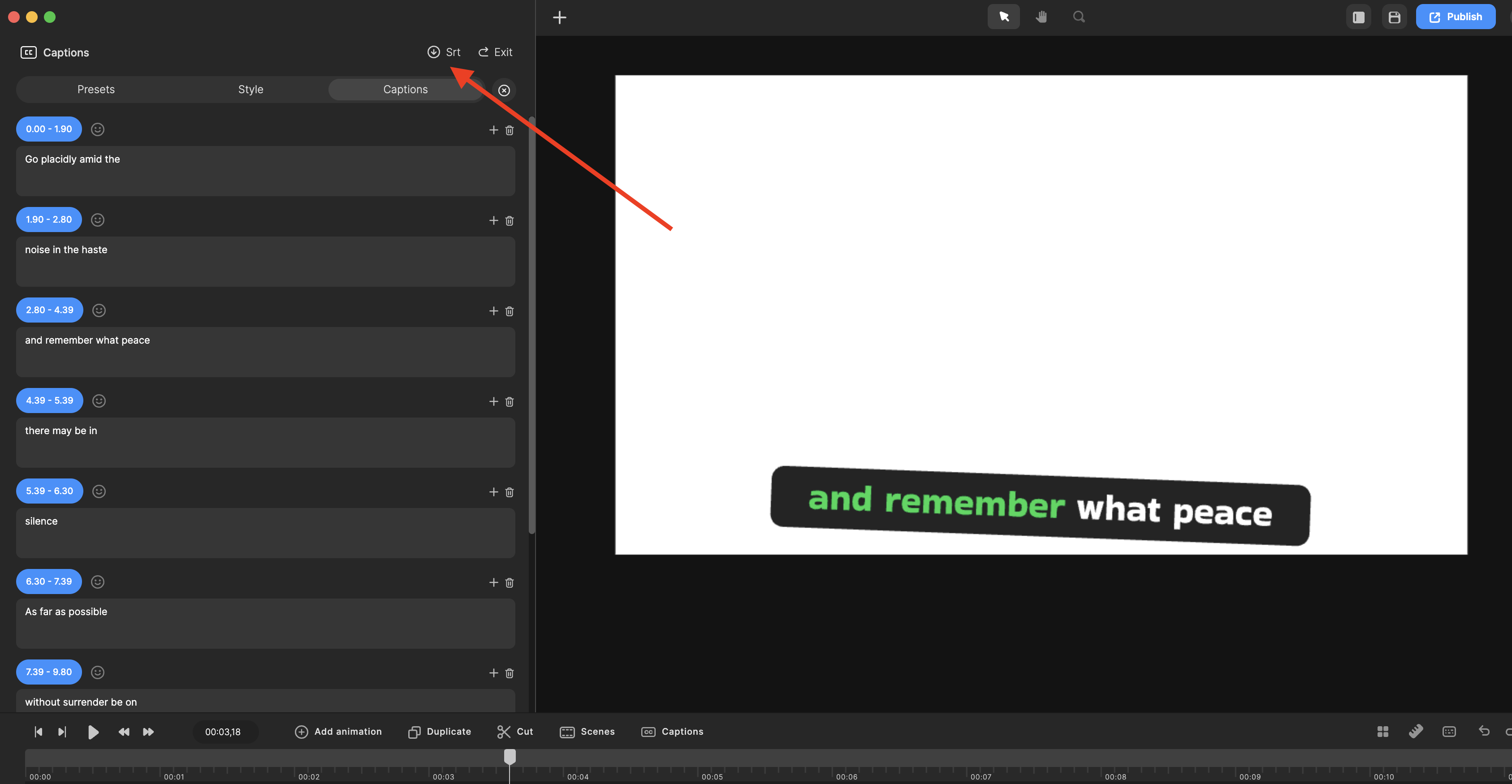
Lisa
Comments