To create a thumbnail, you can either
(1) Export a frame from your video or
(2) Design a custom image on the canvas
To publish it as an image file:
Click on Publish > Select Image > choose between PNG or JPG
Select Output File > Pick the folder where you want to save the thumbnail >
Type in the File name > Save
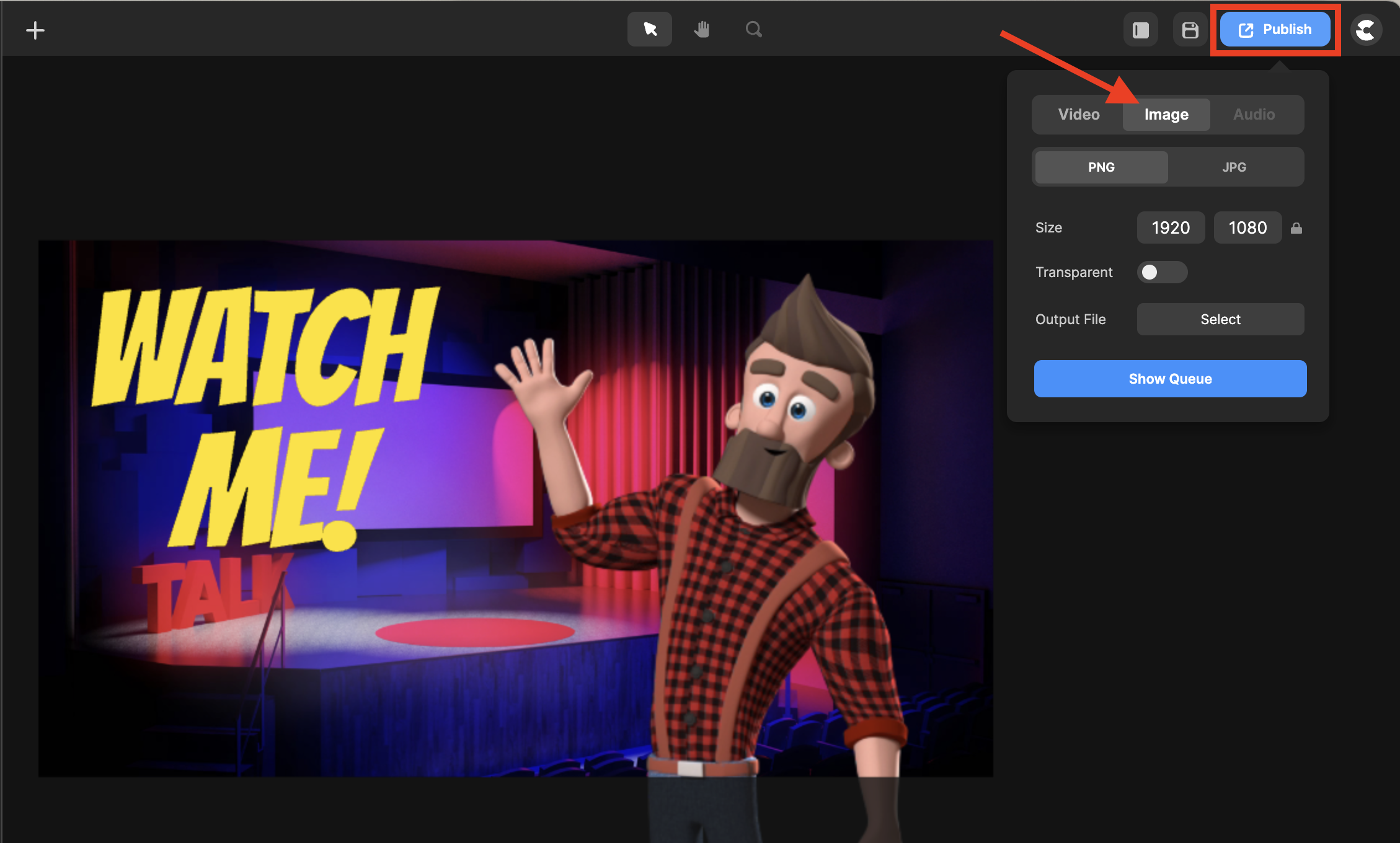
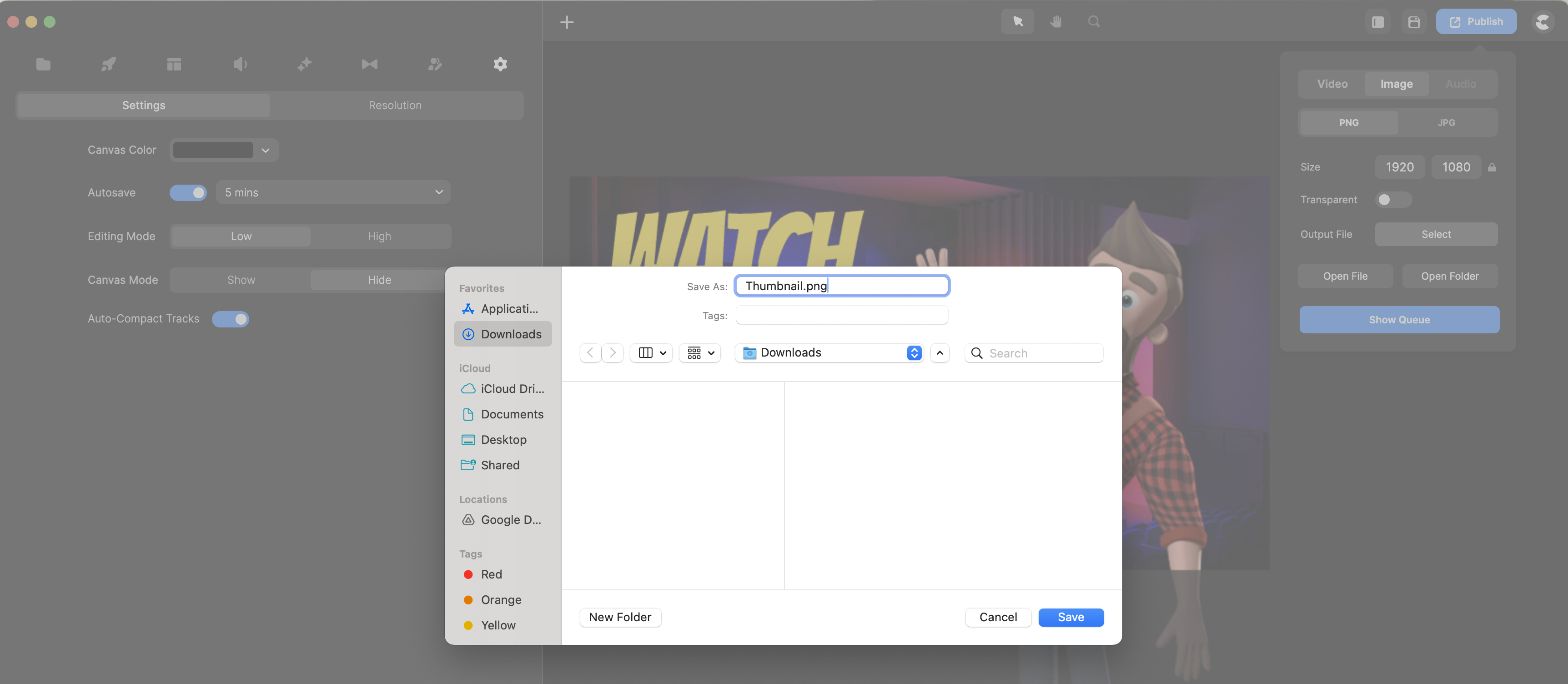
Lisa
Comments