This tutorial uses a regular character as an example.
If you're working with a customizable 3D character, follow this tutorial.
To start, choose the Walking action
Click on +add animation and choose Position.
On the canvas, click on key frame 1 and position the character to its starting point.
Now, click key frame 2 and place the character on the spot where they stop walking.
And drag the character where you want it to stop walking.
Click the line on the animation and change the Easing to Linear.
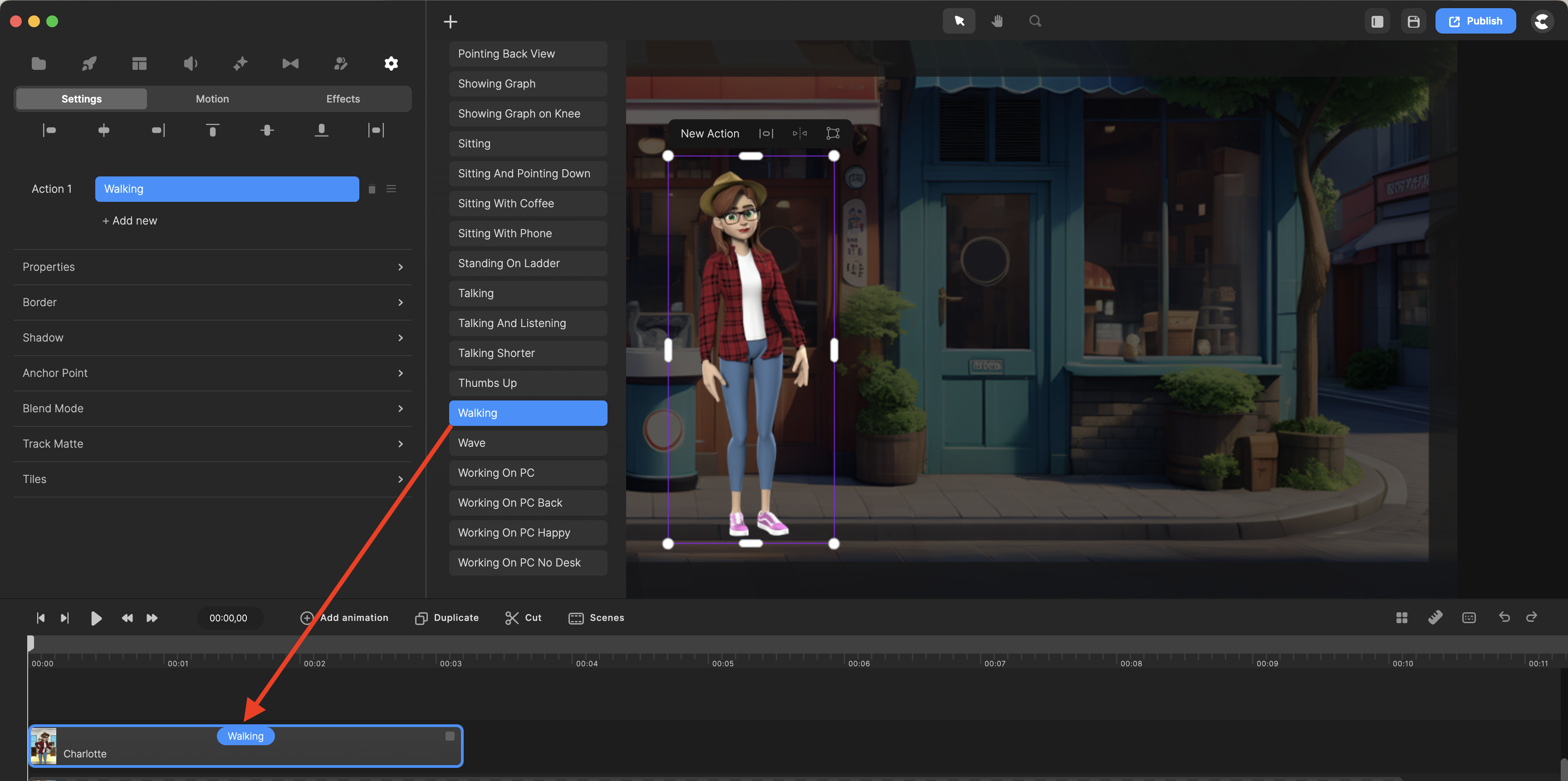
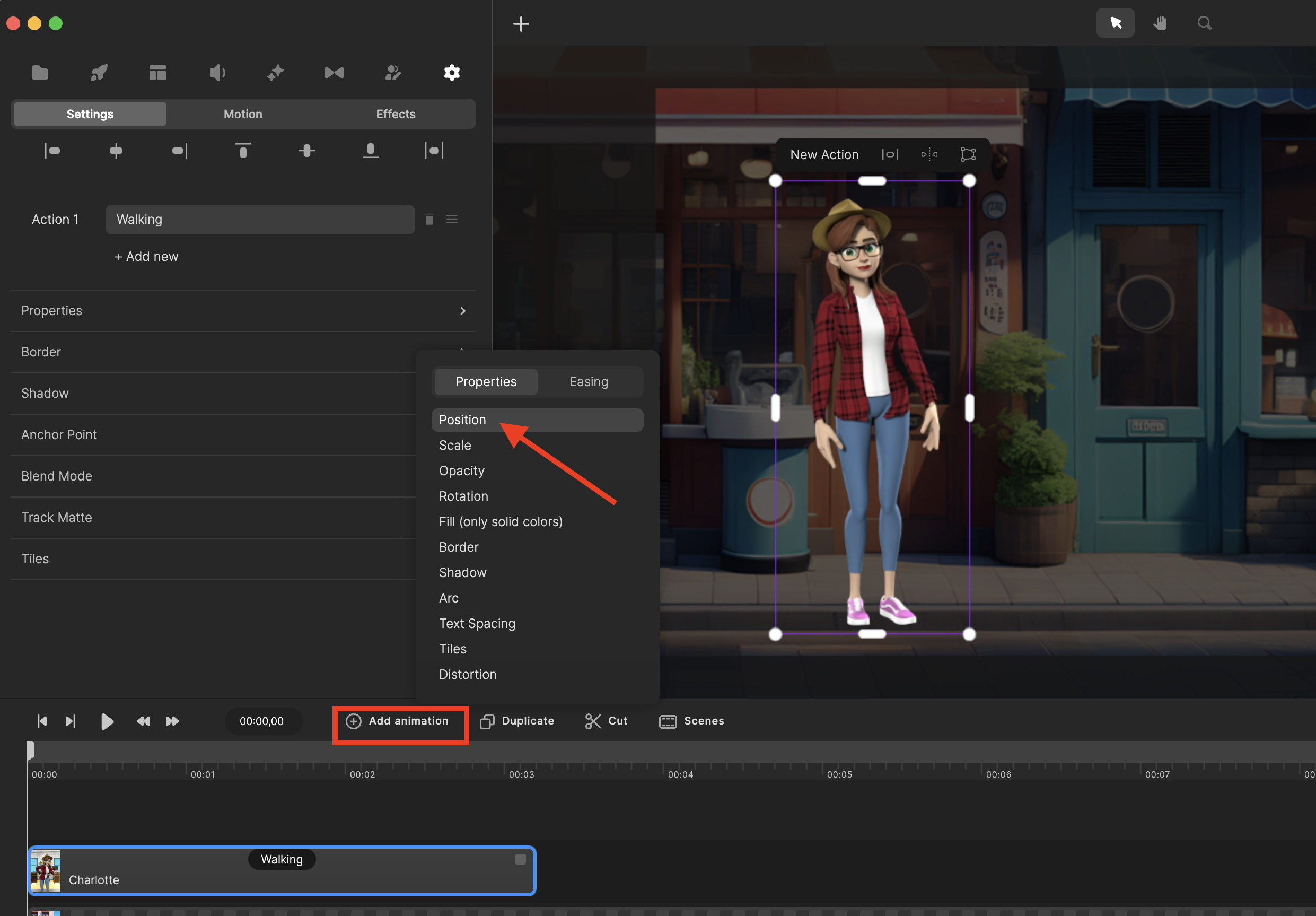
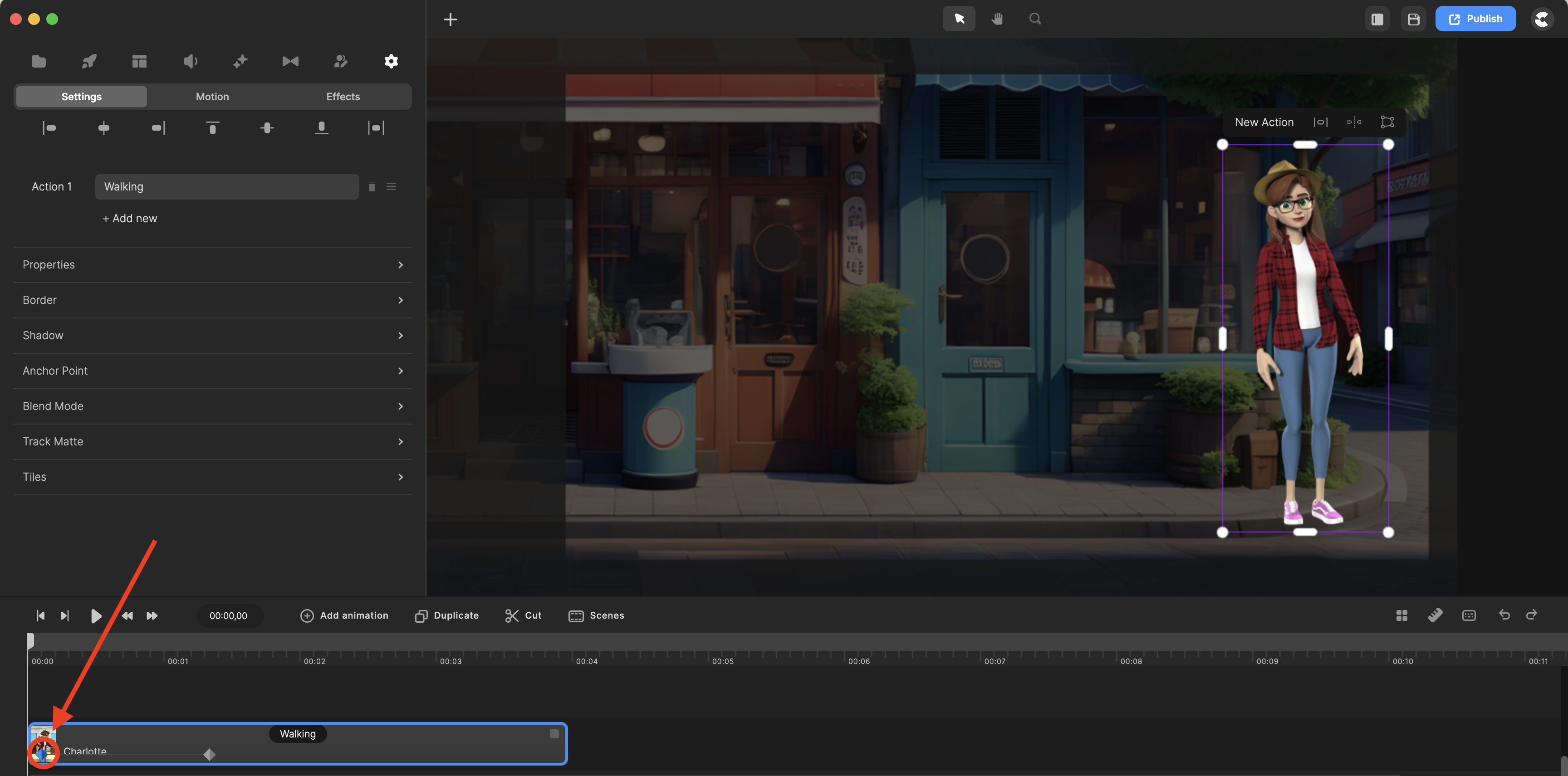
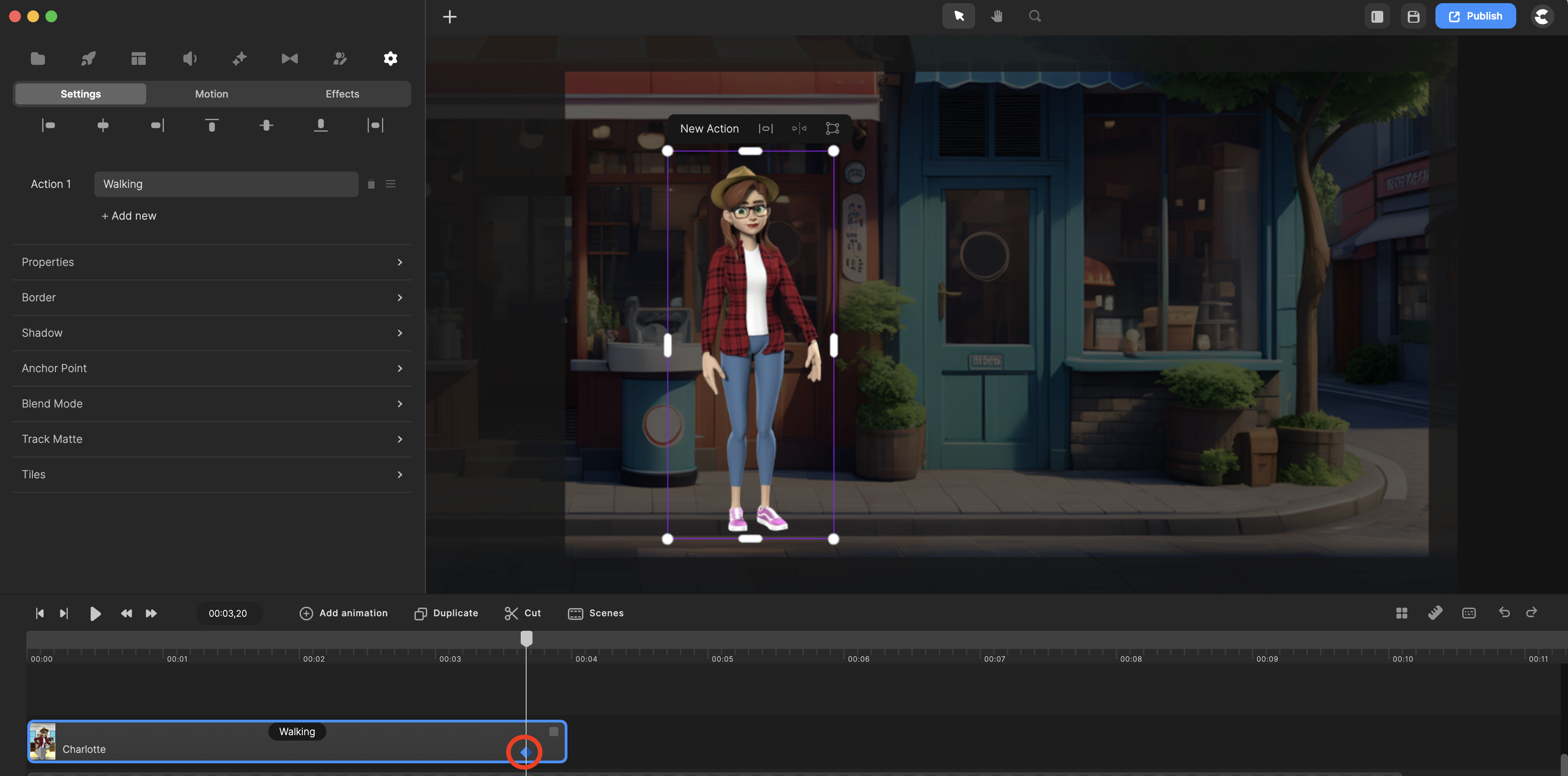
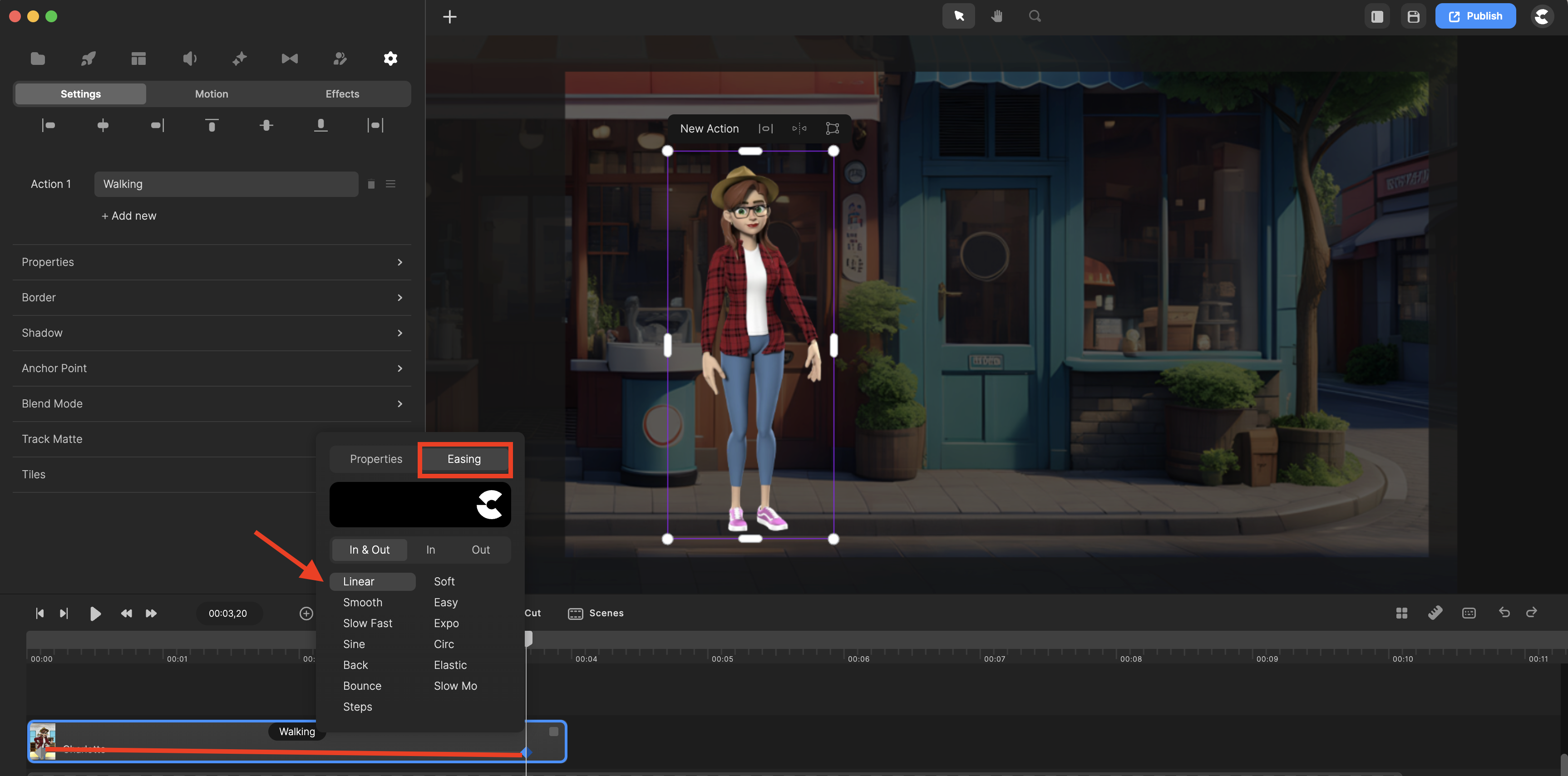

Lisa
Comments