See: List of supported media formats
To import media, click the Media button
Select between Project, Global, or Stock
- Project - if you are importing a media file that you will use for the first time or only for the project you're working on
- Global - if you want to import a media file and save it in the Global folder or if you want to use a file that's been previously saved in this folder
- Stock - if you want to import stock footage or images
Click on Import Media
You can import media (1) saved on your local hard drive or (2) from the stock media integration.
Where to Find Media Integrations (Pixabay, Pexels, Giphy, Vecteezy, Coverr, SVG API) -
Once successfully imported, a thumbnail of the media file appears in the Project folder. You can then drag it to the canvas or the timeline.
Imported files can be organized inside folders.
How to Work With Global Folder
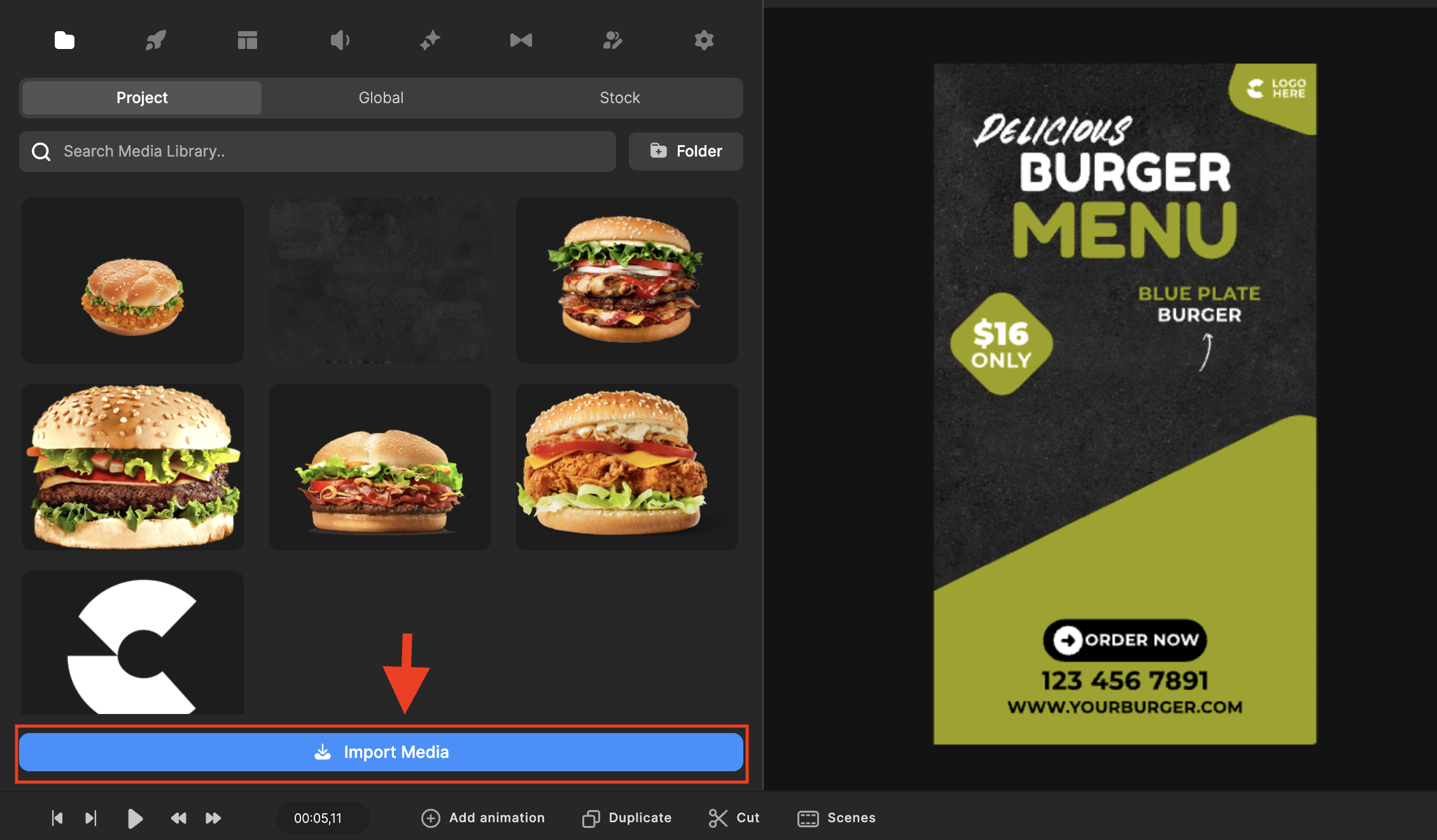
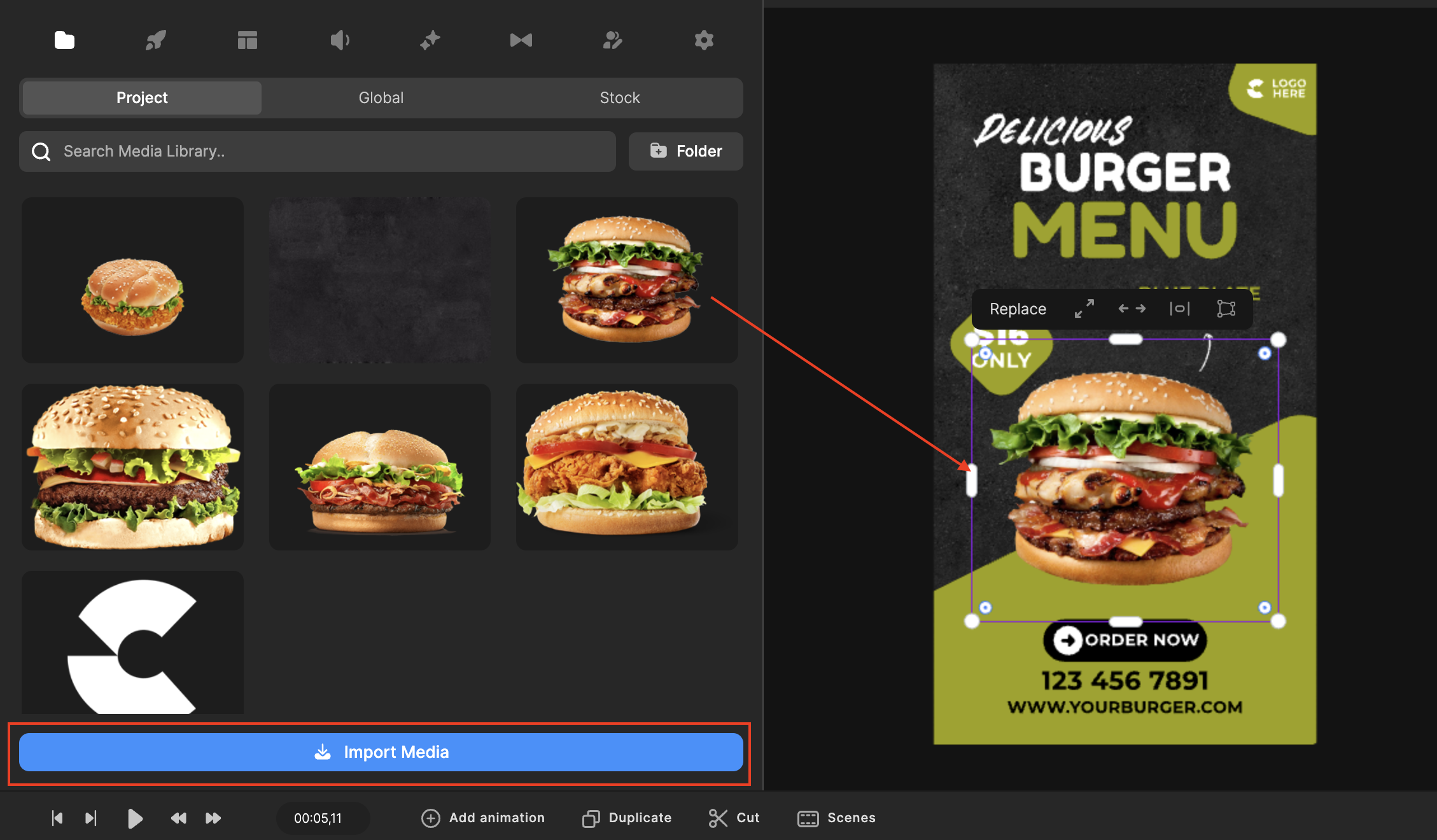
Lisa
Comments